NVIDIA Graphics Installation On Backtrack 5
Hello Friends, In this post I will Be Discussing About how to install NVIDIA Graphics Driver in Backtrack 5.
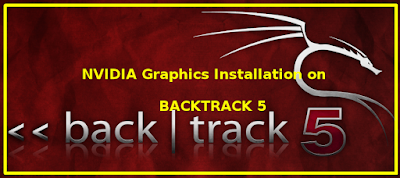
Steps:
1.
apt-get remove –purge nvidia-*
This will remove any broken nvidia packages if installed, not a necessary step, but yes, to make sure everything works fine, you must perform it.
2.
Add ubuntu repository
add-apt-repository ppa:ubuntu-x-swat/x-updates
3. Update the Repository
apt-get update
4. Install the Nvidia
apt-get install nvidia-current nvidia-current-modaliases nvidia-settings
5. Reboot, shutdown -r now
This should fix the Graphics Problem, If not, from the terminal, type
nvidia-xconfig
shutdown -r now
And you are done.
Happy Backtracking.
Credits To Intoxicated Neel From Backtrack || Linux Facebook Group.
Feel Free To Leave A Comment If Our Article has Helped You, Support Us By Making A Small Contribution, Thank You!

0 comments: